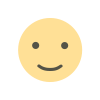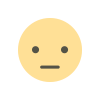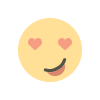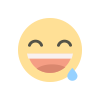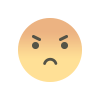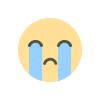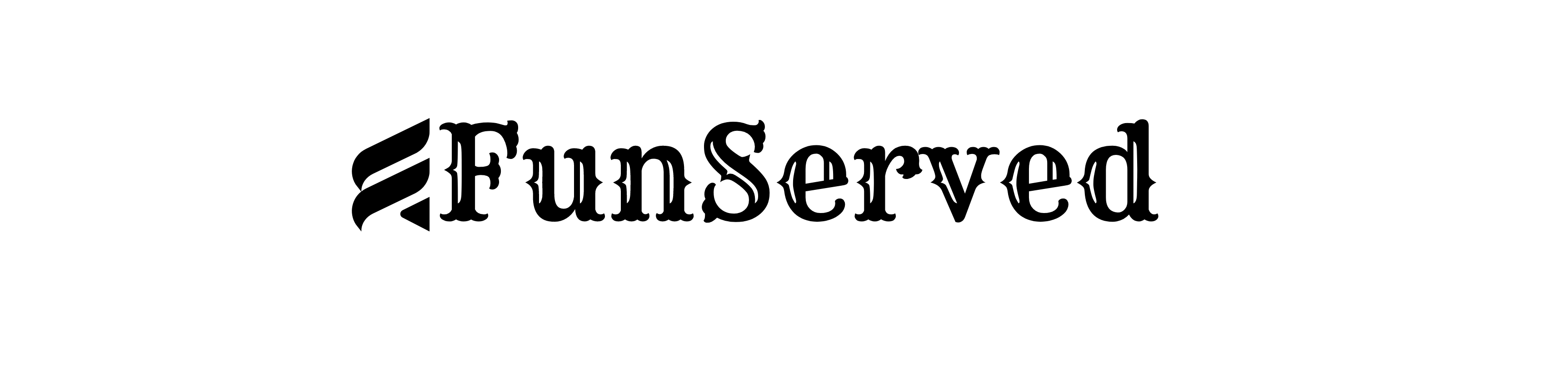How to Delete Your Facebook Account
Learn how to permanently delete your Facebook account with step-by-step instructions and tips. Discover the process to bid farewell to your online presence on the world's largest social media platform and regain your privacy.

How to Delete Your Facebook Account
The option to cancel your Facebook account is growing in importance as the digital world evolves. Many people are thinking about making this drastic change because of security risks, the urge to regain their time or both. Realizing the benefits of erasing your Facebook account is the first step towards reclaiming your digital identity.
When you delete your Facebook account the right way, you'll be able to leave the social media giant's ecosystem without any hiccups. These measures include reviewing your digital footprint, communicating with friends and connections and backing up your data.
Reasons to Delete Your Facebook Account

Facebook may have changed the way we communicate, but there are still good reasons to stop using it. When you delete your account, you reclaim your personal space, clear up your digital junk and release yourself from the never-ending scroll.
It's a risk worth taking if it results in people being more present and attentive when using the internet.
Intent on Deleting Facebook Account
Backup Important Data
Photos and Videos:
Before bidding Facebook farewell, make sure to save cherished memories. Download your photos and videos from your profile to preserve your digital album.
Contact Information:
Ensure you have a record of your important contacts. Download your contacts' information or export your friend list if needed.
Informing Friends and Contacts
Let your friends and contacts know about your impending departure from Facebook. Share alternative ways to stay in touch, such as phone numbers or email addresses. This ensures you won't lose touch with those who matter.
Reviewing App and Website Logins
Over time, you may have used your Facebook account to log in to various websites and apps. Before deleting your account, review these third-party logins. Update or change your login information for crucial services to prevent any disruptions.
Facebook account deletion procedure

In this detailed tutorial, you'll learn how to cancel your Facebook account for good. Follow these simple steps to bid farewell to your Facebook presence.
Accessing Facebook Account Settings
Logging In:
Begin by logging into your Facebook account using your credentials. Ensure you have access to the account you wish to delete.
Navigating to Settings:
After logging in, click on the downward-facing arrow located in the upper-right corner of the Facebook homepage. A dropdown menu will appear; select "Settings & Privacy" and then "Settings."
Initiating the Deletion Process
Deactivation vs. Deletion:
Facebook offers two options – deactivation and deletion. Deactivation allows you to temporarily disable your account, while deletion is permanent. To permanently delete your account, select "Your Facebook Information" and click on "Account Ownership and Control."
Confirming Your Identity
Password Verification:
Facebook will prompt you to enter your password for security reasons. Input your password to proceed.
CAPTCHA:
To prove you're not a robot, complete the CAPTCHA verification. This ensures your account's security.
Selecting the Deletion Reason
Options and Implications:
Facebook will ask why you're deleting your account. Choose from various reasons provided. Your selection is optional, but Facebook may use this feedback to improve its platform.
Choosing to Opt-Out of Future Emails
Facebook may send you email notifications even after you delete your account. To prevent this, uncheck the box that says, "Email me with Facebook news."
Final Confirmation
Reviewing Deletion:
Take a moment to review your decision. Ensure you're ready to permanently delete your account. This step is crucial as there's no going back after deletion.
Confirming the Decision:
To finalize the deletion, click "Delete Account." Facebook will inform you that the deletion process can take up to 30 days, during which your account will be deactivated. Do not log in during this period, or the deletion request may be canceled.
Deleting your Facebook account is a significant step, and we advise careful consideration. If you're concerned about your data, ensure you back it up before proceeding. Please see Facebook's help center for additional information or assistance.
Outcomes of Deleting the Facebook Account
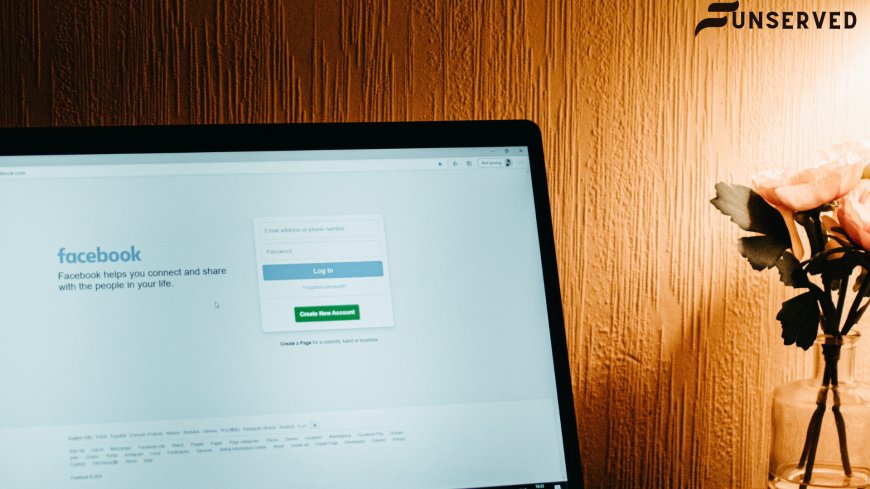
Account Deactivation Period
When you decide to delete your Facebook account, your profile enters a deactivation phase. During this period, your account becomes temporarily invisible to others. However, some data may still be retained, like messages you've sent to friends. This stage typically lasts for 30 days, giving you time to reconsider.
Retrieving Your Account Within 30 Days
If you have second thoughts within the 30-day deactivation period, you can easily reactivate your account. Simply log in using your previous credentials, and your account will be fully restored. Keep in mind that after this grace period, retrieval won't be possible.
Permanent Deletion
After the deactivation period ends, your account undergoes permanent deletion. This means all your data, including photos, posts, and personal information, will be erased from Facebook's servers. You won't be able to recover any of it once this happens.
Impact on Messenger
Deleting your Facebook account doesn't affect your Messenger app. You can still use it to chat with friends if you decide to keep it. However, you'll lose access to your previous Facebook chats and history.
Managing Data Privacy Post-Deletion
While Facebook deletes your account, it may take up to 90 days to remove certain data from backup systems. This could include log records or other user-related materials. Ensure you're cautious about the information you share online during this period.
Facebook Account Deletion Alternatives
Deactivating Temporarily
If you're uncertain about permanent deletion, consider deactivating your account temporarily. It's a middle ground that allows you to take a break from Facebook without losing your data. You can reactivate it whenever you want.
Adjusting Privacy Settings
Review and adjust your privacy settings to control who can see your posts and what information is visible on your profile. This way, you can maintain a more private online presence without quitting entirely.
Using Facebook Less
Reduce your Facebook usage gradually. Limit your time on the platform and consider uninstalling the app from your phone to reduce temptation.
Addressing Common Concerns

Losing Access to Other Apps and Websites
Deleting Facebook doesn't necessarily mean losing access to other apps and websites. Many services offer alternative login methods, like email or Google accounts.
Impact on Business Pages and Groups
If you manage a business page or group, consider assigning other administrators before deletion. Your absence won't affect these entities, as long as someone else can oversee them.
Managing Emotional Attachments
Understand that leaving Facebook might evoke emotional responses. Stay connected with friends through other means and engage in activities that promote a healthier online/offline balance.
Online Privacy Tips after Account Deletion
Regularly check which third-party apps have access to your data. Revoke access to those you no longer use or trust.
Extend your privacy-conscious approach to other social media platforms. Adjust settings and review content regularly.
Share your privacy concerns with loved ones. Encourage them to be mindful of what they share about you online to collectively protect your privacy.
Frequently Asked Questions
Q. Why should I delete my Facebook account?
You might value privacy, need a break, or seek alternatives to social media.
Q. Can I reactivate my deleted account?
No, permanent deletion is irreversible. You'll need to create a new account.
Q. What happens to my data after deletion?
Facebook retains some data, but it's dissociated from your profile.
Q. How long does it take to delete my account?
It usually takes up to 30 days, during which your data is inaccessible.
Conclusion
In order to permanently delete your Facebook account, you must first back up your data, then deactivate it, and then delete it. You are the only one who may decide to delete your account. Prioritize your online security and privacy.
Keep a positive digital imprint even after you delete your Facebook account. How you conduct online now more than ever reflects who you are.
It's a big step to delete your Facebook account, but the FAQs may help you make up your mind. Remember that your online presence should reflect who you really are.
What's Your Reaction?